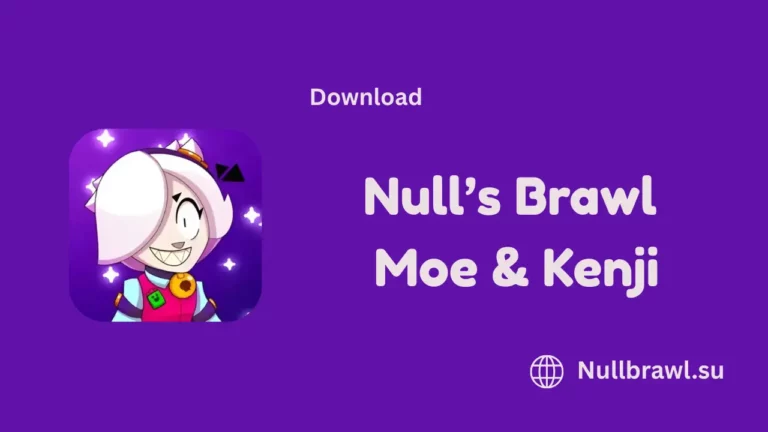We are here to clear all the queries:
General FAQs
Some of the generally most asked questions to all servers:

aaina singh
Aaina Singh is a digital content creator and has deep skill in tech. She has professional experience in android application designing and managing. With years of experience, Aania provides proper guidelines about Null’s Brawl to his audience.